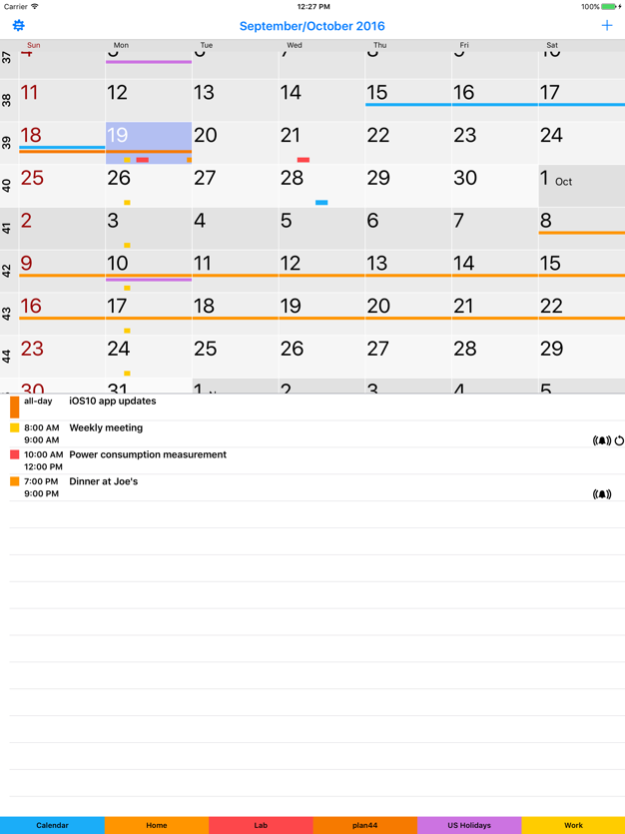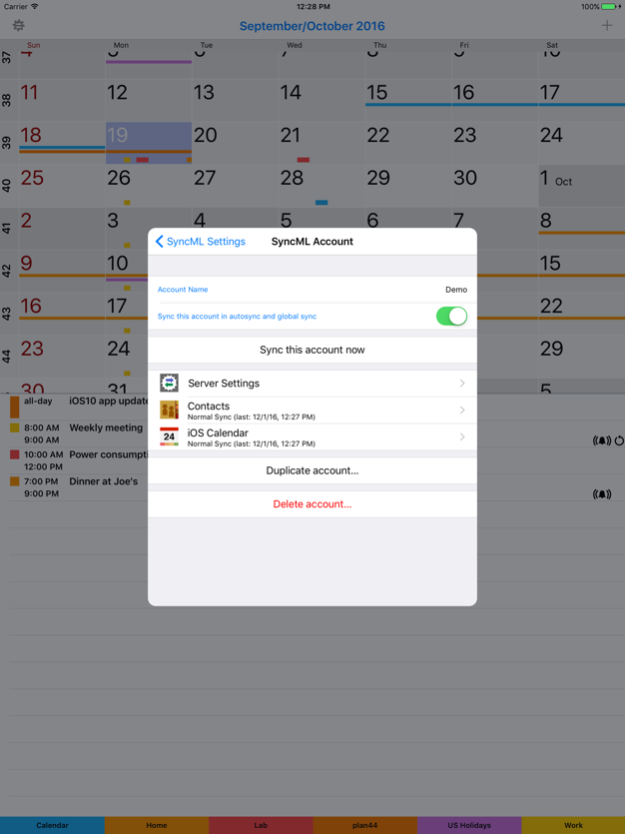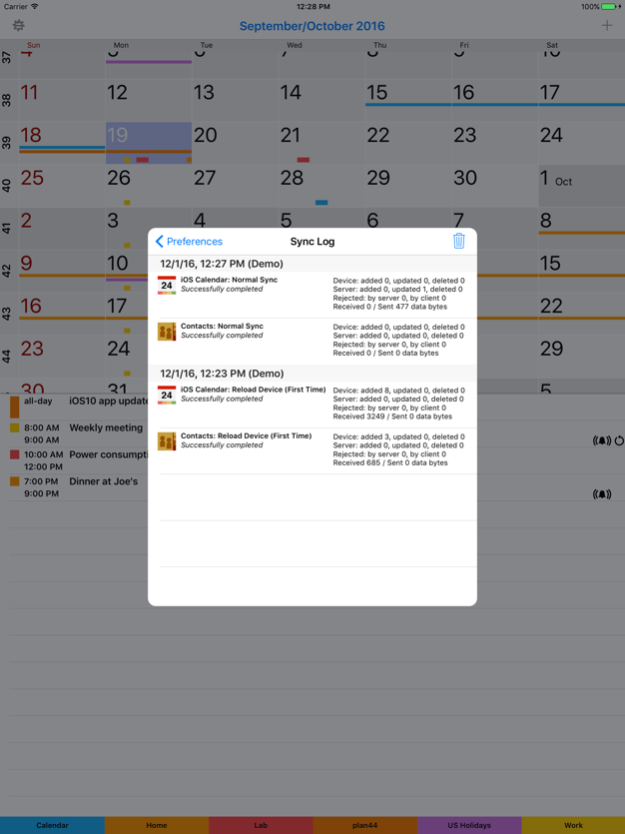SyncML PRO 4 4.6
Continue to app
Paid Version
Publisher Description
Please read the following desciption before buying this app!
SyncML PRO 4 is a niche app, suitable only when you need synchronizing contacts and calendar with a server or service which uses a standard called SyncML. The app does not support any other synchronisation technology!
So please buy this app only if you know for sure that SyncML-based synchronisation is really what you need! This may be the case when the IT people of your organisation say so, and maybe even explicitly recommend using SyncML PRO to synchronize calendars and contacts. In any case, please realize that for using this app, you need to know the URL of your syncml server, the login user to use, and the so called server paths for contacts/calendar. Only the provider of the SyncML service knows these details and can support you in establishing sync with his SyncML server. We as makers of the SyncML client app cannot!
By now, SyncML is a legacy standard. It was invented in 2000, and many of that time's feature phones did support it. Since then, it has been largely superseded by other technologies, most notably CalDAV and CardDAV, which iOS supports out of the box without any extra app. But SyncML still exists, and for some older calendaring systems, it may be the only way to synchronize. For those cases, SyncML PRO 4 exists.
SyncML PRO 4 is a rework of the former SyncML PRO app, to allow using SyncML on iOS 10 and later (the original SyncML PRO app only works up to iOS 9). But please note that SyncML PRO 4 does not provide new features over the original SyncML PRO - except for a contact list view with a way to easily assign contacts to groups. Otherwise SyncML PRO 4 just carries the original SyncML PRO functionality forward to make it usable with iOS10 and later.
So now that you are certain SyncML based synchronisation is what you need - here's the summary for SyncML PRO 4:
• based on a mature and extensively interoperability tested SyncML engine, which powers many SyncML client and server products for different platforms (libsynthesis).
• allows synchronizing all or selected iOS calendars to a SyncML compliant server or service in the internet or in the local network.
• can act as SyncML server in the local WiFi network (e.g. to keep really old mobiles in sync with an iOS device)
• has built-in month, day, week and list views for the iOS calendar (same as in original SyncML PRO)
• has a contacts list for the iOS contacts, and allows quickly assigning/removing contact group membership (that's a new feature in SyncML PRO 4)
Please visit the plan44.ch web page (see support link below) for support and FAQ, as well as documentation for download.
Nov 28, 2022
Version 4.6
Fixed a problem that could cause sync to fail in iOS16 (caused by removing alarms from calendar items)
About SyncML PRO 4
SyncML PRO 4 is a paid app for iOS published in the Office Suites & Tools list of apps, part of Business.
The company that develops SyncML PRO 4 is Lukas Zeller. The latest version released by its developer is 4.6.
To install SyncML PRO 4 on your iOS device, just click the green Continue To App button above to start the installation process. The app is listed on our website since 2022-11-28 and was downloaded 23 times. We have already checked if the download link is safe, however for your own protection we recommend that you scan the downloaded app with your antivirus. Your antivirus may detect the SyncML PRO 4 as malware if the download link is broken.
How to install SyncML PRO 4 on your iOS device:
- Click on the Continue To App button on our website. This will redirect you to the App Store.
- Once the SyncML PRO 4 is shown in the iTunes listing of your iOS device, you can start its download and installation. Tap on the GET button to the right of the app to start downloading it.
- If you are not logged-in the iOS appstore app, you'll be prompted for your your Apple ID and/or password.
- After SyncML PRO 4 is downloaded, you'll see an INSTALL button to the right. Tap on it to start the actual installation of the iOS app.
- Once installation is finished you can tap on the OPEN button to start it. Its icon will also be added to your device home screen.